1.Set up is very fast:You can be up and running with your own blog in just few minutes.
2.Blogger is owned by Google:Adsense implementation is going to be very easy.

Creating a blogger account:
1.The first stage is to create your account by choosing an username,a password and a display name - the name that will appear on your blog.Display name can be anything you are comfortable with.
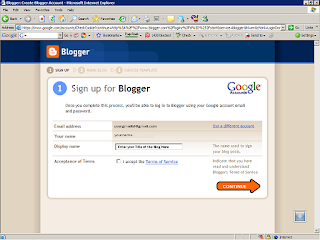
2.The second stage is to name your blog.You will create your url.This will be http://yourchoice.blogspot.com.You will have to enter a few possibilites to come up with an address that has not been taken.
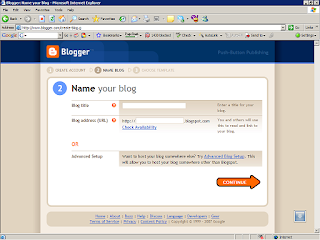
3.Finally,third stage is to choose a template.Blogger offers twelve templates to start with and once you have made your choice you can tweak it to make it suit your taste.
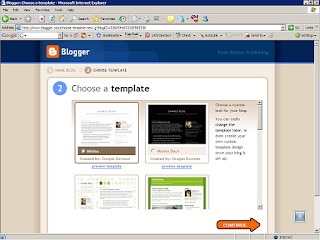
And thats it!Now you have a blog.You will be taken to a page where you can start writing and posting.You will also be able to change the settings and formats of your blog,control comments and change to a new template as well.
